Welcome to SportsCADWelcome to the SportsCad Motion Analysis website. SportsCAD is designed to help you analyze the biomechanics of sports and motion. It was designed to combine the power of video instruction and technology of computers to give you a complete and powerful tool for motion analysis.

SportsCad will allow you to copy video from your camera, phone or tablet into the program. The video can then be better analyzed by using the drawing tools and many other features of the program, by modeling other professional motions, and by being able to take total control of the video like never before. For Professional Instructors and Coaches, your students will have a much better understanding of what you are trying to convey, and you can keep their motions on file for future comparison. For you Athletes interested in maximum performance in your sport, there is no better way than to "model" the motions of the best!
The Basics of Motion Analysis Software
Video Motion Analysis has been around for quite some time now. The benefits of this type of software are amazing. With the lower cost of hardware and software, it now makes sense more than ever to take advantage of this type of tool to help your game or your business. When looking at motion analysis software, you want it to be powerful and easy to use. To see the powerful features and ease of use that SportsCAD offers, continue reading, and make sure to have a look at our demo videos.
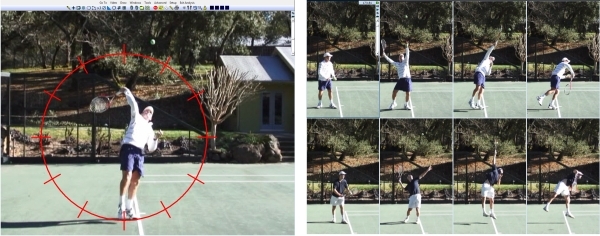
The Necessary Tools
You will need a Windows PC (laptop or desktop), a Camera, and the SportsCAD Software. In some cases your phone will work just fine as your camera. Otherwise a GoPro or dedicated USB camera will do the job.

It Starts with a Database
The Database
When you start using SportsCAD, you will be saving your Client videos to the Database. Imagine having video from the past months, years or even decades for comparison. These videos and your notes throughout the process are invaluable to track progress.
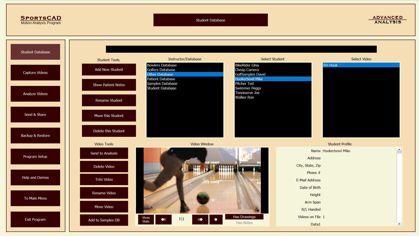
The Models Database
Now imagine over time collecting model motions for comparison to your clients. You can call these up side by side, sync them together, and explain the differences.

Of course this is just scratching the surface of what SportsCAD can do... watch the Demo Videos to get a great understanding of what SportsCAD can do!
How to Capture Videos
There are 2 basic methods of getting videos into your pc. You can choose whichh method works best for your environment.
Capture Live Video
The most common way to use the software is to have a LIVE usb camera connected to the pc. Now you will simply press the START CAPTURE button when the motion begins, and STOP CAPTURE when the motion ends. You can then press the SAVE button to continue. Once this is done, you will have a organized video library that you can recall from at any time. This is the best and easiest way to use the software.
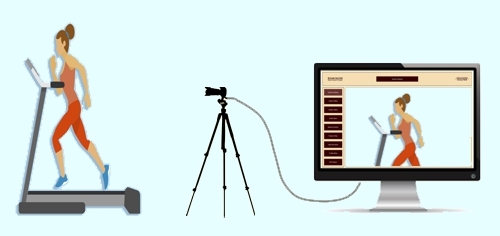
Capture then Import
Another popular method is by filming on the court/field/range. Using a tripod and a camera (GoPro, iPhone, Android etc), you record the motions that you want to analyze. You then take the camera to the pc, plug it in, and copy the motions from the camera into the computer. SportsCAD makes this very easy to do while using a camcorder, camera or phone. Once this is done, you will have a organized video library that you can recall from at any time.

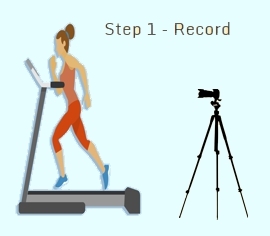
Want to learn more? Click the Buttons below!

